AgileUX: Prototyping, Design Studio and Sketching
Posted by jc-Qualitystreet on 2012/05/26
Here are the slides of the presentation I gave at Agile France 2012 (Paris)
Agile Coaching, Product and User Experience, Agile & Lean Management
Sunday, April 28, 2024
Subscribe to the RSS Feed
Posted by jc-Qualitystreet on 2012/05/26
Here are the slides of the presentation I gave at Agile France 2012 (Paris)
Posted by jc-Qualitystreet on 2011/11/27
« Remember the Future » is one of the 13 games offered and popularized by Luke Hohmann.
I’ve already talked about the Product Vision Box and Speed Boat which I use regularly … it is now time to introduce you with another game…
your customers and users are not good to speculate on the use of a future product. The user is not a designer, and this kind of questions: « What should our product do? » is mostly useless.
Too vague, too open,… As a designer or user researcher you, you need to be cautious with the comments users make about a future usage…
Users tend to generalize, simplify or idealize ...
Remember the future is a little technique to minimize these biases by immersing the user in a past that will be more concrete for him.
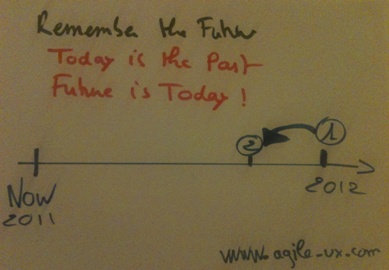
It’s a simple game, really appropriate to frame the content of a release, or to agree on the success criteria of a specific project or mission. *
And this is exactly how I have used it for the first time 4 years ago: the objectives of the mission were unclear, the context was complex, we had a large number of « high level » participants at our workshop…. Remember the future allowed us to move smoothly and to complete the impressive series of workshops requested …
Remember the future help you to establish a reference point for comparison; it gives context and enables both better understanding and exploration. As Luke Hohman says, it works:
« Because it is easier to understand and describe a future event from the past tense over a possible future event «
An example of scenario:
« We are in September 2012 it is now six months that you use this new product, you’re happy with it and people can see it. (Step 1) This morning you meet your boss asking you what do you like so much in this new product, and what the product has done for you the last three months » (Step 2)
There are many variations on the implementation of the game (various scenarios or levels of detail) but the most important element remains the questioning:
BEFORE (and classically without the game): « What the product should do? »
AFTER (as part of the game): Context + « What will the product have done? »
The idea behind the game, as any UX technique, is to play the game with many users… Don’t hesitate to alternate « one on one » formats or small group dynamics …
Another benefit of Remember the future is that it can be used in multiple situations. Recently, I used the game to fit the expectations of my clients for my agile coaching activities.
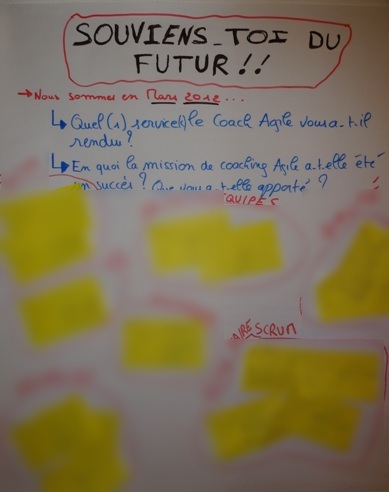
They were two … we first exchanged on the issue, I gave them the scenario and asked them to work individually for 5 minutes generating notes. Then, they did grouping on the poster.
Results: we had a clear idea of 4 or 5 areas to focus on!
Posted by jc-Qualitystreet on 2011/04/20
Activity #3 of the Agile UX practitioner…
The Agile UX practitioner shares with the team his knowledge of the design principles and User Interface patterns …
This is a daily activity for the AGILE UX PRACTIONNER. It consists in fostering learning on users’ cognitive processes (learning, perception, memory, problem solving…), design principles… and continuously making the focus on User Centered Design, via deliverables and above all collaborative workshops, both with development and business teams.
This list of 11 principles of interface design is a good starting point:
Leading users through an interaction, guiding them through the accomplishment of specific tasks, indicating the possible actions that can be taken or just informing them about their context

Enabling easy reading and fostering a good understanding of what is displayed on the screen: the physiological process of reading but also the understanding of what is read.
Establishing and visually reinforcing structure and relationships, providing functional groupings of associated elements.
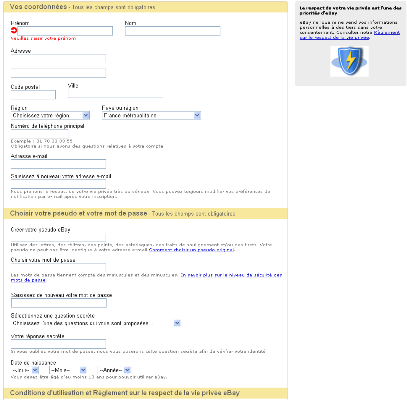
Giving immediate and appropriate feedback, keeping the user informed of what’s happening.
Always enabling the user control over the actions of the system, the dialogue and interactions.
![]()
Ensuring conciseness, minimizing interface complexity, offering the proper amount of information and relevant functionalities.

Preventing user errors, helping to manage when they occur (reduction and recovery), providing good error messages.
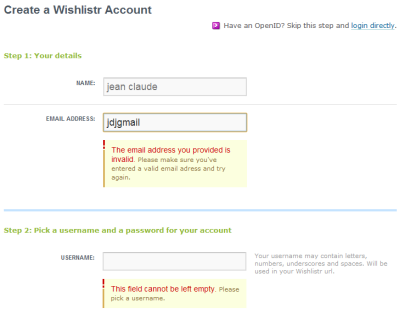
Adapting to the characteristics or specific needs of the users (views, preferences…), providing accelerators and allowing interface customization.
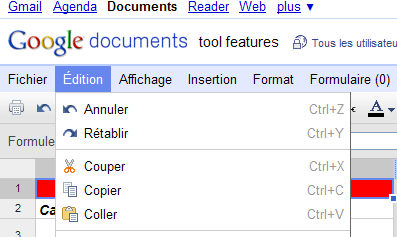
Providing the user with a stable framework – navigation, interactions, language, styles, appearance, procedural usage… – in similar contexts.
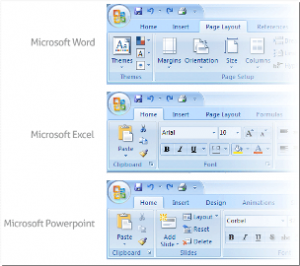
Speaking the user language, fostering simple and natural dialogue, using meaningful illustrations.
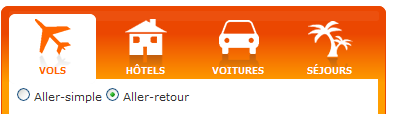
Adapt to the procedures, activities or characteristics of the users, designing for mental models, but also taking into account standards and conventions of identical contexts and situations.

Posted by jc-Qualitystreet on 2011/03/08
Activity #2 of the Agile UX practitioner…
(See the Activity#1: Vision)
The Agile UX practitioner creates Personas collaboratively…
A persona is a user-archetype, a fictional representation of target users you can use to help guide decisions about product, features, navigation, visual design…

Persona "Sophie" (for a french banking project) Contexts-Goals-Implications in an agile way. Personas workshop
Personas are an essential element of the product Vision envisioned at a strategy level. They represent the first sections of our Vision formula (from Geoffrey Moore): FOR (target for the product) …WHO (users’ needs), a key element of the famous elevator pitch.
The persona approach provides a team with a common and shared understanding of the users of a service or product (but also what they want, their behavior, their needs and expectations) in a very engaging format, easily linked to Agile User Stories.
In short, personas are a fantastic way to integrate real User Experience all along the product development project.
And this is the role of the Agile UX practitioner to be the Personas promoter and to initiate their creation in collaboration with the Product Owner and the Team.
Everything starts at the beginning of the project, before sprint 1 (a sprint 0 or short exploration is an appropriate period for doing it). But, the persona approach requires mobilizing the entire team around it and should be envisioned collaboratively.
1 Prepare
2 Construct collaboratively
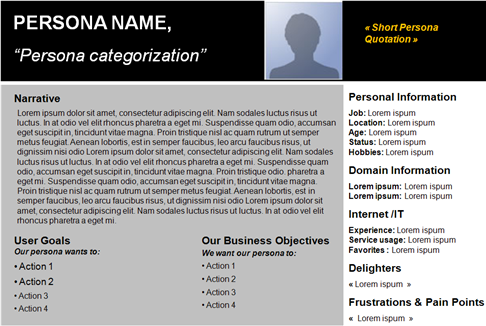
A Persona Template (more formal)
3 Communicate & Use

Personas Ericsson Life in 2020: Make the Buzz!
Posted by jc-Qualitystreet on 2011/03/04
Activity #1 of the Agile UX practitioner…
The Agile UX practitioner helps to define the product Vision…
At an organization level, the vision helps to appreciate and believe in the company. On a daily basis, and from a team and employee point of view, it’s a good way to create meaning in work.
At any product is necessarily associated with a Vision, setting the course, giving meaning and describing what is envisioned for the product in the short, medium or long term. The product Vision and the Personas form the foundations of the entire user experience of the product (Strategy element).Vision is also the highest level of agile planning (Daily-> Sprint -> Release -> Roadmap -> Vision)
« Fits in a shirt pocket, syncs seamlessly With PC, fast and easy to use, No more than $ 299 « …
like the vision of Hawkins for the Palm Pilot, the product vision is often short, goals driven and related to a problem.
But to be meaningful, effective and to federate individuals around it, the product vision must be shared with the team. In Scrum, that is the job of the Product Owner, and that should be completed before the team starts working its first sprint.
Building and sharing the product vision is a huge challenge for the Product Owner. And the Agile UX practitioner has an important role to play (as a workshop facilitator or input provider based on user research) to help him in such difficult task. Again, collaboration is the key and the most effective techniques to define and share the vision are collaborative. Here is a focus on the main activities and facilitation techniques I use during the Vision workshops with my clients.
From Highsmith (2004). The « Product Vision Box » is a very appropriate technique when starting a project to create the vision and share it with the team responsible to design the product (and why not, those in charge of the sale).
One product = One Vision = One Product Vision Box
The all team creates a visual, concrete image of the software, product or service which it is supposed to develop. They build together their own product vision BOX. So, the final result is always a single box, although in the context of the workshop, several intermediate boxes can be created by sub-groups.
This final box is built collectively in the consensus and collaboration. It represents the shared vision, and includes the following elements:
The workshop has a playful side. It promotes discussions, collaboration and requires participants to go straight to the point and set priorities.
FRONT
BACK
From Hohmann (2006). The Product box is one of the most useful and popular « innovation games ». The technique is both very close to the previous format and different (due to its strong « UX » connotation »). With the product box we really have the VOICE of THE CUSTOMER.
One Product = n Visions = n Boxes
The « Product Box » workshop is above all customer-oriented. Its purpose is to collect the maximum users’ feedbacks about an existing product. So users are invited to participate to the « game »: designing the box that they would buy, and then to imagining that they’re selling the product at a trade show or at the supermarket (represented by the facilitator and the other customers).
The cereal box is a good example to introduce the game to the participants.
Customers can work individually or form sub-groups (3 persons). The box (the customer vision) includes the same elements as above (and more …)
The « Product box » technique is highly relevant to innovation. It is very useful in view of improving the product, or to explore and collect users’ needs. My objective as a facilitator is to get the maximum of boxes, even if at the end of the workshops, an important work of analysis has to be planned.
How does it work?
The Product box can guide a final vision by drawing what customers want, how they envision the product, what they expect, what they find most interesting, what they focus on, and also what arguments they use to sell it. If I took the example of my blog , I would invite 16 passionate readers of agile-ux a Saturday afternoon, to create several AgileUX Vision boxes and sell it to the others… 🙂
From Moore (1991). It is also called « the statement of position » or « Elevator Pitch ». Actually it’s a formula to pass the famous elevator test (explain your product in the time it takes to ride up in an elevator).
The model is really efficient: I use it consistently with my clients. It is a precious facilitation tool useful to explore, create and share a product vision.

The Vision formula applied... On the wall, with the team, from the beginning to the end of the project
The vision statement is structured into 6 sections that summarize in less than two minutes (elevator pitch) the vision of the product.
FOR (target for the product)
WHO (users’ needs)
OUR PRODUCT IS (the product category)
THAT (major benefit, key functionalities)
UNLIKE (current practice, competition)
OUR PRODUCT (major differentiator)
A two-column presentation is a good practice but a linear version (elevator pitch format) works well too…