Personas Method and Agile
Posted by jc-Qualitystreet on 2018/02/10
Here a short presentation I gave recently (in french) that will make happy Agile UX practitionners.
Agile Coaching, Product and User Experience, Agile & Lean Management
Saturday, April 27, 2024
Subscribe to the RSS Feed
Posted by jc-Qualitystreet on 2018/02/10
Here a short presentation I gave recently (in french) that will make happy Agile UX practitionners.
Posted by jc-Qualitystreet on 2012/05/26
Here are the slides of the presentation I gave at Agile France 2012 (Paris)
Posted by jc-Qualitystreet on 2012/03/01
The art of the specification in a agile context is above all collaborative. It’s also a matter of behavior.
As you know I like user stories. The format is a good way to express a requirement and to initiate the conversation between a Product Owner (supported or not by UX specialist, Business Analyst…) and the Team.
But of course, this short description, usually in one or two lines, is not sufficient to enable a Team to develop the functionality described… (see agile PROTOTYPING)
In short, the idea behind this precious checklist (inspired by Lisa Crispin and Janet Gregory‘s book) is to facilitate the job of the Product Owner.
With this checklist, the Product Owner identifies the key elements that must come (in his context) with a specific User story. For example, these important test cases must be envisioned or a link to UX stuff, wireframe of the screen, UI library or a prototype must be provided.
This is also the place where you can start describing required business rules (the business rules paragraph was crucial for financial and supply chain projects I was involved in and we linked it to an ATDD approach).
The Product Backlog Refinement (the » forgotten » 5th Scrum ceremonial for grooming activities 🙂 ) or other dedicated collaborative workshops are good opportunities to work on the checklist and to make sure that a specific user story will be ready to be taken and developed during the next sprint.
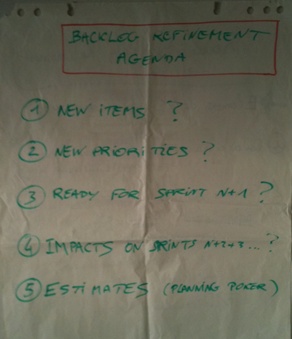
Product Backlog Refinement Agenda
Then, several days later, first day of the new sprint, the sprint planning part I (scope definition) will be used to confirm the various elements, especially the conditions of satisfaction, and the engagement of the Team to develop, by the end of the sprint, the user stories discussed.
Remember: feedback and collaboration!
Posted by jc-Qualitystreet on 2011/11/27
« Remember the Future » is one of the 13 games offered and popularized by Luke Hohmann.
I’ve already talked about the Product Vision Box and Speed Boat which I use regularly … it is now time to introduce you with another game…
your customers and users are not good to speculate on the use of a future product. The user is not a designer, and this kind of questions: « What should our product do? » is mostly useless.
Too vague, too open,… As a designer or user researcher you, you need to be cautious with the comments users make about a future usage…
Users tend to generalize, simplify or idealize ...
Remember the future is a little technique to minimize these biases by immersing the user in a past that will be more concrete for him.
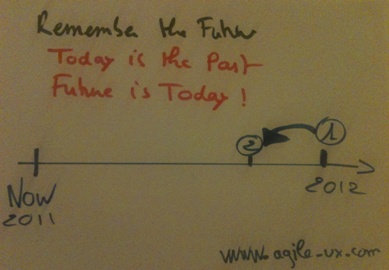
It’s a simple game, really appropriate to frame the content of a release, or to agree on the success criteria of a specific project or mission. *
And this is exactly how I have used it for the first time 4 years ago: the objectives of the mission were unclear, the context was complex, we had a large number of « high level » participants at our workshop…. Remember the future allowed us to move smoothly and to complete the impressive series of workshops requested …
Remember the future help you to establish a reference point for comparison; it gives context and enables both better understanding and exploration. As Luke Hohman says, it works:
« Because it is easier to understand and describe a future event from the past tense over a possible future event «
An example of scenario:
« We are in September 2012 it is now six months that you use this new product, you’re happy with it and people can see it. (Step 1) This morning you meet your boss asking you what do you like so much in this new product, and what the product has done for you the last three months » (Step 2)
There are many variations on the implementation of the game (various scenarios or levels of detail) but the most important element remains the questioning:
BEFORE (and classically without the game): « What the product should do? »
AFTER (as part of the game): Context + « What will the product have done? »
The idea behind the game, as any UX technique, is to play the game with many users… Don’t hesitate to alternate « one on one » formats or small group dynamics …
Another benefit of Remember the future is that it can be used in multiple situations. Recently, I used the game to fit the expectations of my clients for my agile coaching activities.
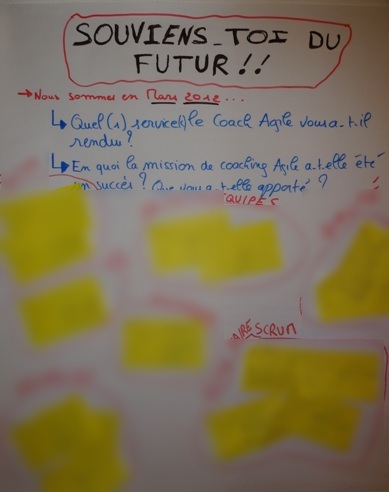
They were two … we first exchanged on the issue, I gave them the scenario and asked them to work individually for 5 minutes generating notes. Then, they did grouping on the poster.
Results: we had a clear idea of 4 or 5 areas to focus on!
Posted by jc-Qualitystreet on 2011/11/20
Or gaming & agile mindset at Home 🙂
Christmas is coming and for the fourth year we’ve prepared during a great collaborative workshop with kids, our letter to Santa Claus (or technically speaking, our prioritized Backlog for Santa Claus)
We didn’t have to make a long opening: the kids are already familiar with the process, they’re ready and impatient to start…
They know they cannot have everything (lessons learned from the past…) and that being good (or not) has an impact on Santa Claus’s motivation to deliver what they wish…So they’re aware of the necessity to set priorities for their Christmas backlog !
Step 1: Needs analysis, Brainstorming and data collection
Passionate reading for weeks, intensive research from several sources… confrontation with friends at school were a fantastic preparation for our « collaborative workshop » at Home
…
Step 2: Backlog Initialization
Step 3: Backlog Prioritization
Notes are laid either on the ground or on the table (their preference this year). Kids make their prioritization effort and rank them in order of preference. They place on the top toys they want most, the most important to them…
Step 4: Backlog Customization
Since last year, the backlog customization has become a crucial step…
Step 5 : Backlog display and printed version
Go to the room for an optimal visibility & accessibility.
Print a version in a Letter format and send it to Santa Claud…
Once again, we really had a great time… 🙂