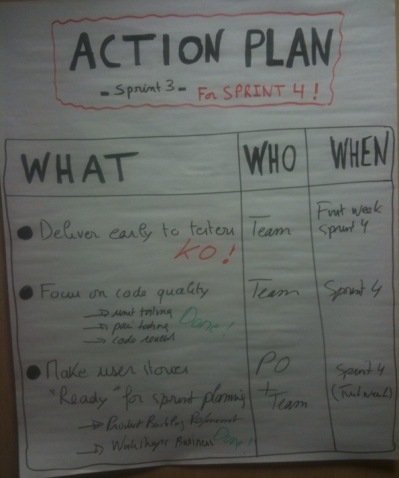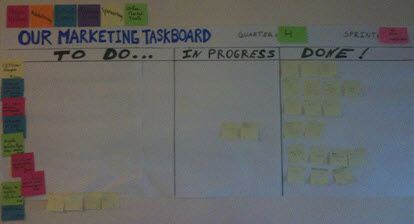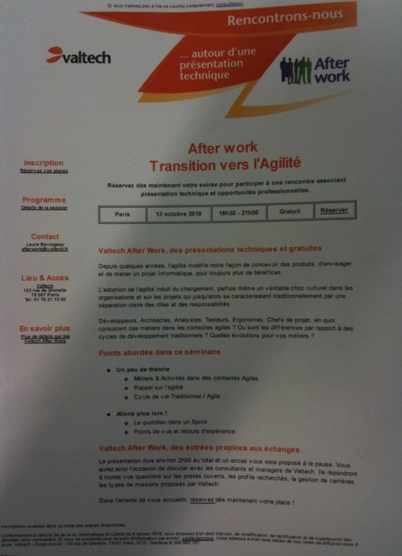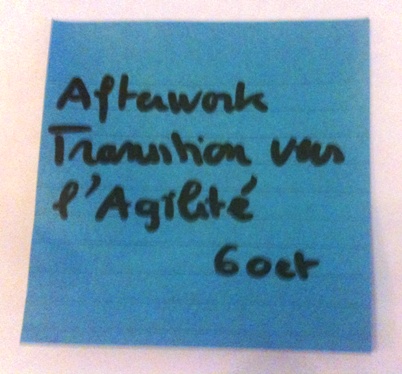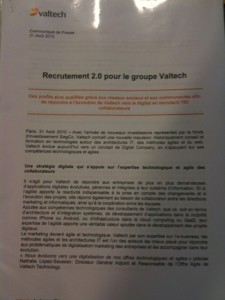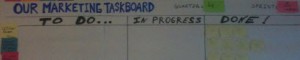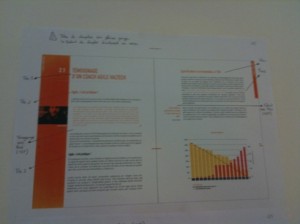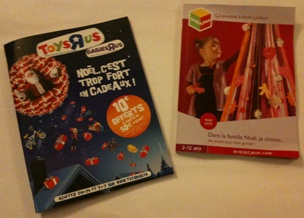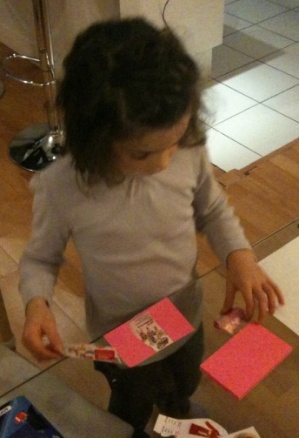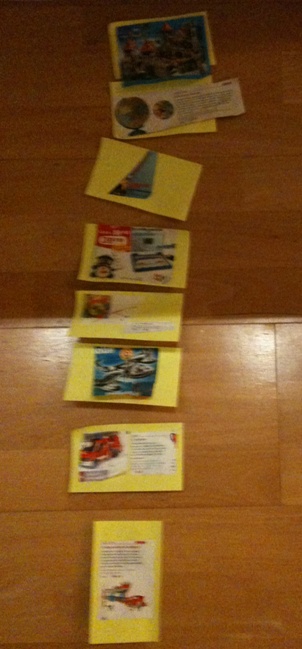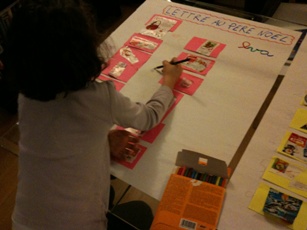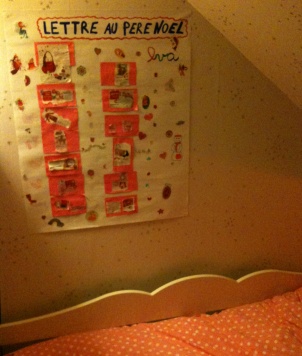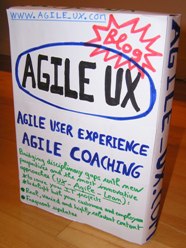Posted by jc-Qualitystreet on 2011/02/14
I usually say to Agile teams that the most important outcome of a sprint (or release) retrospective (but also important workshops), is the Action Plan.
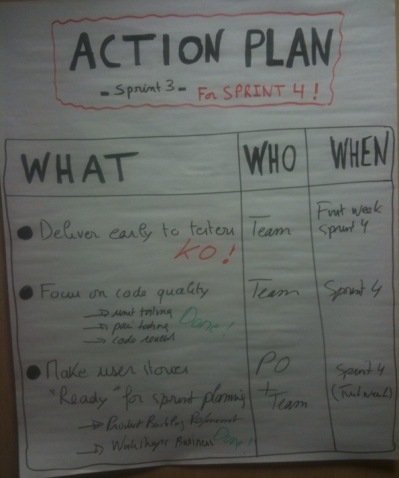
Scrum Retrospective Action Plan. A crucial element of facilitation.
Both past and future oriented, the SCRUM retrospective meeting aims to discover what the team did well, understand what went wrong, and to find ways to improve. It’s an important and intense exchange and communication event.
But completing an action plan, at the end of the retrospective, is the only way to make it fully successful and to engage the team in a continuous improvement approach (Inspect & Adapt) for better performance.
Simple
Concise and just enough…
Only a short list of actions (4 max) and three columns that make it simple and effective.
- What (the action: task-oriented, smart and with a verb)
- Who (the owner of the action)
- When (the agreed due-date)
Visual and visible
Build in collaboration on a large sheet of paper. At the end of the meeting, the action plan will join the team’s information radiator, into the team’s workplace to make it visible every day by everybody’s eyes. Communication is crucial for continuous improvement, and visual management is an effective strategy to make the follow up and to maintain engagement.
At the end of the next sprint, actions items of the previous plan will be reviewed: Done or KO…
SMART
Of course, the actions included in the « what » column are SMART:
- Specific
- Measurable
- Achievable
- Realistic
- Time-bound
Then, I like to get the team’s commitment to the plan before closing the meeting and doing the ROTI (Return On Time Invested).
Posted by jc-Qualitystreet on 2010/12/23
… Because their goal is to create the maximum value for the customer or prospect, as quickly and efficiently as possible;
… Because the Agile and Lean approach is the best way to deliver the right message at the right time to the right person.
Agile marketing is first the realization of IT projects for marketing using agile development… BUT it is also, from another perspective, the adoption of agile values, principles and practices beyond software in Marketing. And that is NEW!
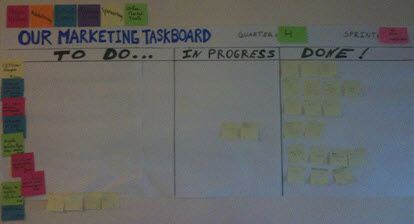
The agile marketing taskboard
After IT teams, this is now the marketing teams who want to become Agile. And some companies have even already taken the opportunity to adopt agility in their own business …

Agile Marketing Themes
The number of examples showing companies applying Agile & Lean practices beyond IT, such as in Communication, Training, Sales, or Marketing increases …
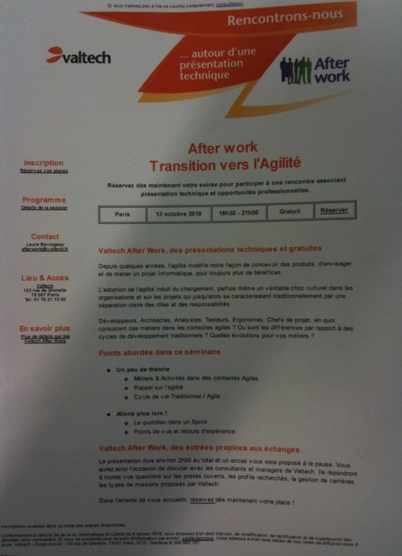
AfterworkAgile: An Agile marketing USER STORY
Via my French blog, I’ve heard about interesting projects outside the context of software development. In addition, my coaching activities enable me to work with Business people (often assigned to the role of Product Owner). Often, these inspiring and smart people quickly detect the potential benefits of Scrum or Kanban, in their daily activities.
See, adopt, adapt and replicate what really works!
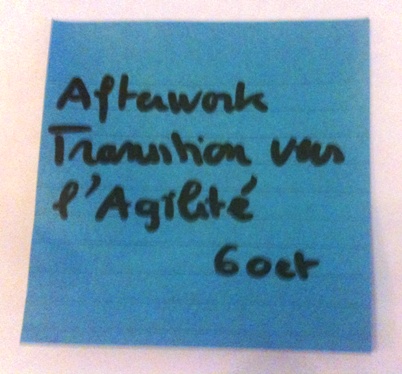
The same user story as a post-it placed in taskboard
The keys of Agile Marketing for marketing teams
- Adopt Agile planning with different levels of details and commitments:
- The Roadmap level (annual)
- The release Level (quarter)
- The Sprint level (with a duration of 3 weeks for Marketing Teams)
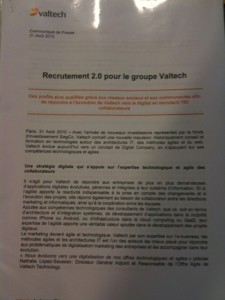
A Press Release User story (item of the sprint)
- Create a Taskboard to visualize and monitor the flow of activity (tasks) during the current Sprint
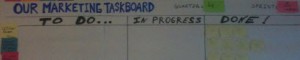
Taskboard - Quarter - Sprint
- Use visual Management (displaying the taskboard and important marketing tools for a better description, elicitation and understanding)
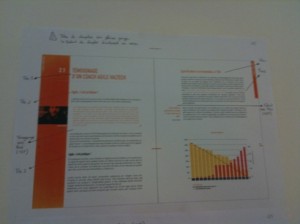
Visual management for marketing actions
- Use short cycles, called sprints. These short period of time (2 or 3 weeks) will also include Scrum ceremonials:
- Planning meeting: 1st day of the Sprint plan for all marketing activities for the next three weeks and the tasks to achieve it
- DailyScrum: Every day in the morning, no more than 10 minutes to synchronize, measure progress and identify impediments
- Sprint Review & Retrospective: Last day of Sprint, to inspect and adapt…
- Focus on Agile values (Courage, Communication, Feedback, Simplicity, Respect) for the team in its way of working together but also in its relations with internal and external partners….

Keys to Agility... not only a User Story 🙂
- Use the user stories (categorized into themes and decomposed tasks that will be moved on the taskboard) for your marketing actions
- Gradually, calibrate your sprints by estimating your user stories, and at the end of each sprint, take the time for continuous reflection and improvement.
Posted by jc-Qualitystreet on 2010/12/21
Guess where in this very high building I gave my Scrum Product Owner training today 🙂

The answer:

And Inside ( only one side of the room !):

Being Agile it’s also being different in terms of environment !
Posted by jc-Qualitystreet on 2010/12/16
The Parking Lot helps to track important items, ideas and issues that may not be useful to discuss at a time in the agenda.
The principle is to return to them later.

Parking Lot in action
The Parking Lot is a simple facilitation tool: you just need a poster and some sticky notes. But it enables you to send strong messages to participants of a workshop:
1. « I’ve heard you »
2. « We won’t forget »
3. « We will talk about it for sure »
Indeed, at the end of the workshop or when the training day ends, we take 10 to 15 minutes to review the items put in the Parking lot with the team.
We seek to identify:
- Items that must be addressed now (AND so we do NOW)
- Items that need to be address but not right now (so they remain in the Parking Lot)
- Items that no longer need to be addressed, for example done (so we remove it…)
Because sometimes it is not the right time… For your training or coaching sessions, the Parking Lot is a really effective tool!
Posted by jc-Qualitystreet on 2010/11/11
Or Agility at Home 🙂
Christmas is coming and for the third year we’ve done with kids, our letter to Santa Claus, or rather our prioritized Backlog for Santa Claus.
With Agile and Kaizen mindset, we seek to improve our process (see our 2009 process – English or our 2008 process – French)

- A prioritized and customized backlog !
Same constraints as previous years
- Santa Claus is very busy
- His sledge is not expandable
- The deadlines are tight
- The delivery date cannot be moved
Other elements of context
My kids are now experienced Product Owners 🙂
- They handle sticky notes and patafix with dexterity…
- They know they cannot have everything (even if you always want more)…
- Being good (or not) has an impact on Santa Claus’s motivation to deliver what they wish…
SO , they realize they must prioritize their Christmas backlog !
How do we set priorities to write the letter to Santa Claus?
Step 1: Needs analysis, Brainstorming and data collection
Passionate reading for weeks, intensive research from several sources… confrontation with friends at school. « Workshop collaboration » with parents at home and, finally, cutting potential gifts
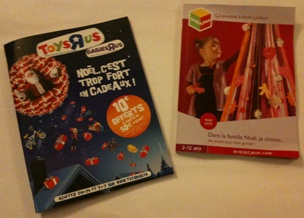
Catalogs...

Brainstorming

Collaborative workshop with parents
Step 2: Backlog Initialization
Images are cut. Place one image by sticky note (pink ones for my daughter; yellow notes for my son). Question of maturity: this year my son was able to participate actively (he is now 3 ½ years old). The two backlogs are initiated.
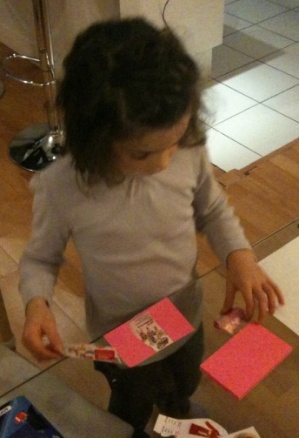
One image by Sticky note

Backlog item example
Step 3: Backlog Prioritization
Notes are laid on the ground. My kids make their prioritization effort and rank them in order of preference. They place on the top toys they want most, the most important to them…

Prioritization effort

To set priorities: compare and use triangulation !
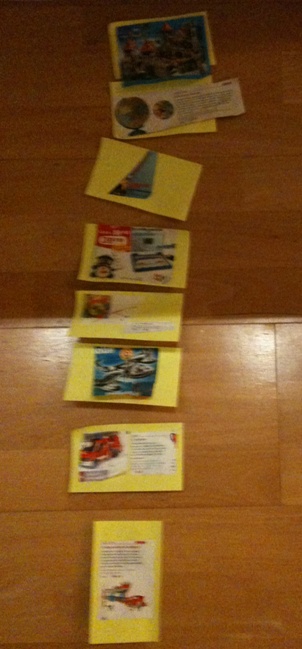
the list of items is prioritized

From the floor to the table
Step 4: Backlog Customization
Notes are now prioritized on the ground. We keep the principle of visual management but our product owner wish this year to customize their backlog.

- Final Backlog – Girl version
Step 5 : Backlog display
Go to the room for an optimal visibility
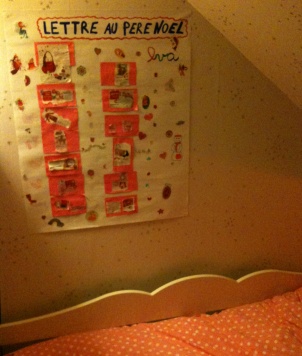
Visual management... In situ !
Results
We really had a great time and the children enjoyed it. They’re very very happy. And you know what ? … It was a pleasure to coach such good Product Owners 🙂